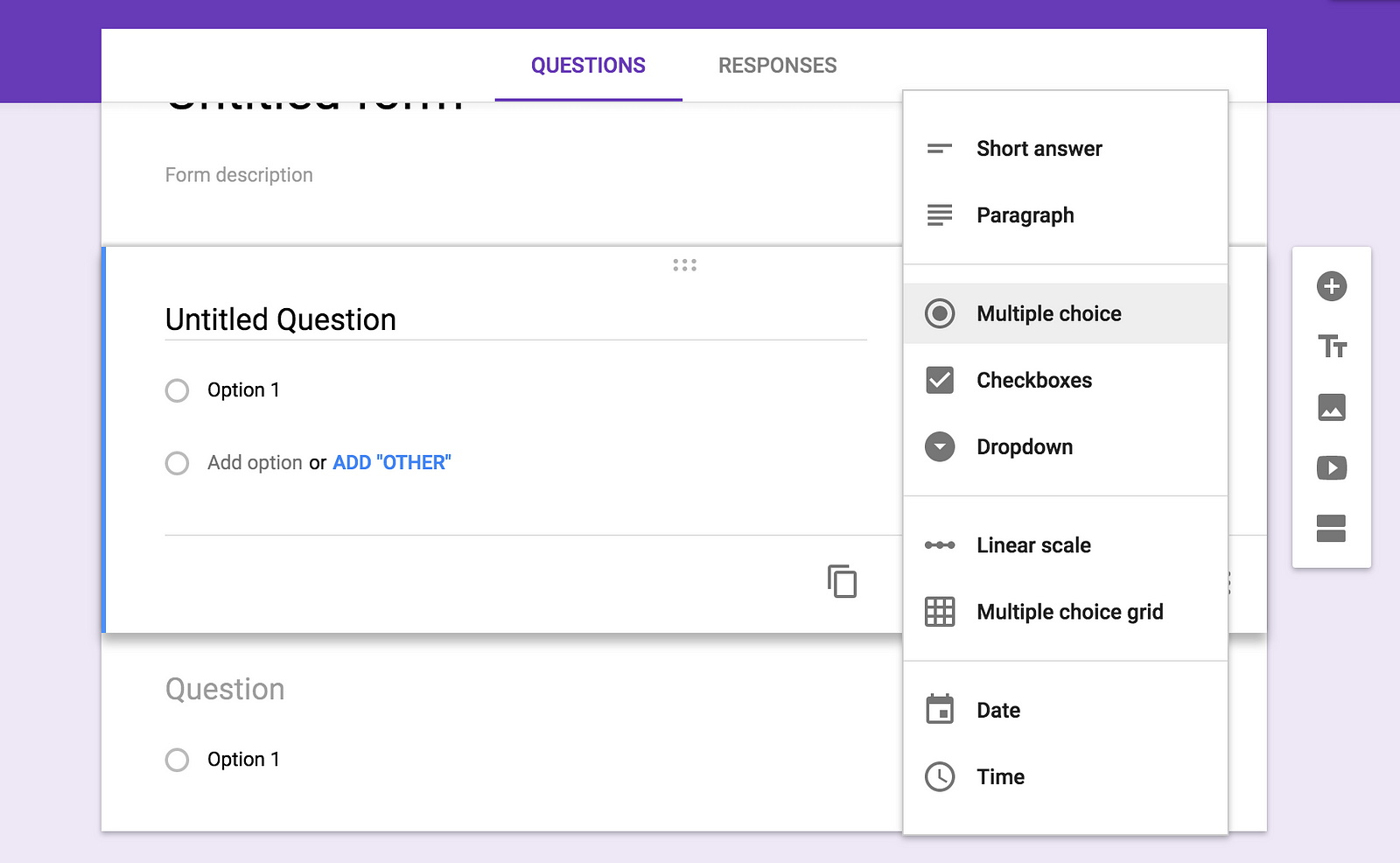вторник, 20 ноября 2018 г.
понедельник, 19 ноября 2018 г.
MOBILE APPLICATIONS
MALL is a subset of both Mobile Learning and computer-assisted language learning (CALL).
MALL has evolved to support students’ language learning with the increased use of mobile technologies such as mobile phones (cellphones), MP3 and MP4 players, PDAs and devices such as the iPhone or iPad. With MALL, students are able to access language learning materials and to communicate with their teachers and peers at any time, anywhere.
Main principles of MALL:
1) The main emphasis is not on a device but the mobilty of the learner
2) We can learn across different contexts (different social contexts, different locations)
3) Focus on the notion of seamless learning
4)Mobility of the learner
3) Focus on the notion of seamless learning
4)Mobility of the learner
QD-code
QR stands for Quick Response. It's basically a quick, scannable barcode-like image that takes you to a specific digital destination. The one to the right, for example, will take you to a QR code generator. There you will be able to create all sorts of QR codes. (Feel free to search the web for them.) Before that, however, you will need an app that reads the QR codes. There are plenty of free QR code apps to download for Android and Apple Products. Just search. To read them, all you need is a phone with a camera. Free makes teachers happy, and of course makes the implementation of these practices easier. QR codes can send you to a link, mobile number, email, SMS, bookmark, link and more.
QR stands for Quick Response. It's basically a quick, scannable barcode-like image that takes you to a specific digital destination. The one to the right, for example, will take you to a QR code generator. There you will be able to create all sorts of QR codes. (Feel free to search the web for them.) Before that, however, you will need an app that reads the QR codes. There are plenty of free QR code apps to download for Android and Apple Products. Just search. To read them, all you need is a phone with a camera. Free makes teachers happy, and of course makes the implementation of these practices easier. QR codes can send you to a link, mobile number, email, SMS, bookmark, link and more.
- Students use QR to create resumes that link to other content such as their professional website or portfolio.
- You can create QR for linking students to examples of quality work, whether it's PowerPoint or slideshare for a class presentation, or people speaking a foreign language specific to your current lesson.
- Save a few trees! Instead of making more printouts than everyone needs, give your students a QR that takes them to the instructions, announcement or assignment. It can save you space on your wall, and keep your classroom greener.
Quizlet
Quizlet makes simple learning tools that let you study anything. Start learning today with flashcards, games and learning tools — all for free.
 Quizlet provides engaging and customisable activities thatnks to contributions from people everywhere. We do thic by making it simple for students and teachers to create and share online learning materials. Quizlet is used by more than 50 million students and teachers each month, on the web as well as on iOs and Android. We're found in classrooms where students play Quizlet Live, as part of study sessions at home and in the hands of learners studying for everything from spelling tests to university science classes to professional certification |
MOOCs
Heloooo :*
Today we're gonna to speak about other opportunities,which the Internet gives us.
We can study everywhere we want.
Now it is our reality.
Let inroduce a ledear in online learning and education - MOOCs (Massive Open Online Courses).
MOOCs are free online courses available for anyone to enroll. MOOCs provide an affordable and flexible way to learn new skills, advance your career and deliver quality educational experiences at scale.
In addition to traditional course materials such as filmed lectures, readings, and problem sets, many MOOCs provide interactive courses with user forums to support community interactions among students, professors, and teaching assistants as well as immediate feedback to quick quizzes and assignments. MOOCs are a recent and widely researched development in distance education which were first introduced in 2006 and emerged as a popular mode of learning in 2012.
Early MOOCs often emphasized open-access features, such as open licensing of content, structure and learning goals, to promote the reuse and remixing of resources. Some later MOOCs use closed licenses for their course materials while maintaining free access for students.
There are some of the most popular platforms of MOOCs:
1)Edx

3)Coursera

1)Edx
Their students come from every country in the world! Whether you are interested in computer science, languages, engineering, psychology, writing, electronics, biology, or marketing, they have the course for you!They were founded by and continue to be governed by colleges and universities. They are the only leading MOOC provider that is both nonprofit and open source.Open edX is the open-source platform that powers edX courses and is freely available. With Open edX , educators and technologists can build learning tools and contribute new features to the platform, creating innovative solutions to benefit students everywhere.

2)Canvas 
- Open entry and open access.Open entry for learners around the globe and continual access to course content after the course end date.
- Open content.Open licensing options and content sharing to Canvas Commons where other instructors reuse, revise, remix, retain, and redistribute content.
- Open platform and ecosystem.Open platform to integrate and innovate with third-party tools.
- Open data.Open, de-identified Canvas Network data for researchers to analyze and synthesize.
- Platform neutrality.Your course.Your goals.Your way.We provide the platform for open innovation and experimentation.

3)Coursera
- Every course on Coursera is taught by top instructors from the world’s best universities and educational institutions. Courses include recorded video lectures, auto-graded and peer-reviewed assignments, and community discussion forums. When you complete a course, you’ll receive a sharable electronic Course Certificate.
- If you want to master a specific career skill, consider joining a Specialization. You’ll complete a series of rigorous courses, tackle hands-on projects based on real business challenges, and earn a Specialization Certificate to share with your professional network and potential employers.
- Real career transformation sometimes requires a university-recognized degree. Coursera believes that transformation should be accessible to everyone, so we’ve worked with our university partners to offer flexible, affordable online degree programs in business, computer science, and data science.

четверг, 15 ноября 2018 г.
WIKI
HI!
I'll tell you about such incredible thing like WIKI :)э
Wiki is a web technology used for collaborative publishing on the web. Wiki is a type of server software that allows you to work with data on a remote server on the Web. Users interact with the software through a web interface that lets them read, edit and publish content.
I'll tell you about such incredible thing like WIKI :)э
Wiki is a web technology used for collaborative publishing on the web. Wiki is a type of server software that allows you to work with data on a remote server on the Web. Users interact with the software through a web interface that lets them read, edit and publish content.
Genres of wiki sites include:
Encyclopedias (ex. Wikipedia) serving as information resource, this site attracts hundreds of thousands of people from all over the world to contribute, and hundreds of millions to read.
Encyclopedias (ex. Wikipedia) serving as information resource, this site attracts hundreds of thousands of people from all over the world to contribute, and hundreds of millions to read.
Corporate wikis are knowledge bases that collect corporate rules and practices, workflows, regulations and case studies that accumulate in a company over the years of operation. Corporate wikis are used to train new employees and harness the power of corporate synergy. Due to their commercial nature, corporate wikis are only available to company employees, thereby cannot be demonstrated in this article.
Fan wikis are websites dedicated to a specific field that excites a group of people. From Anime lovers to beer brewers, from film fans to architects and designers, wikis supply the platform for them to share their knowledge, passion and expertise.
Educational wikis are mainly collective research projects. Focused around problem-oriented issues, these projects are typically developed by students and moderated by their teachers (often more than one teacher per project, especially in cross-disciplinary projects). In a short time span, these projects accumulate knowledge, expertise and research results of student groups.
Educational wikis are mainly collective research projects. Focused around problem-oriented issues, these projects are typically developed by students and moderated by their teachers (often more than one teacher per project, especially in cross-disciplinary projects). In a short time span, these projects accumulate knowledge, expertise and research results of student groups.
FREE WIKI TOOLS
• Wikispaces proves to be one of the best, highly reliable, easy to use and intuitive free wiki platforms to use as your wiki platform. With at least 100 MB of file storage space, it can prove sufficient for most academic needs of a small group. Recent classroom-oriented updates makes Wikispates your top choice for classroom wiki use.
• Wikia offers a more modern look, has more features and a vast fan base for attracting commercially active communities — Twilight fans, healthy food fans and alike. Less suitable for educational use for incessant advertising on every page of your wiki.
• ZohoWiki provides state-of-the-art interface and functions for a modern corporate-inclined wiki. Best for tech-savvy classrooms.
• Wiki Site is a native WikiMedia-based free wiki hosting with limited features and resources.
• WikiDot offers free plans for wiki sites with advertising. Standard wiki functionality.
• Wikia offers a more modern look, has more features and a vast fan base for attracting commercially active communities — Twilight fans, healthy food fans and alike. Less suitable for educational use for incessant advertising on every page of your wiki.
• ZohoWiki provides state-of-the-art interface and functions for a modern corporate-inclined wiki. Best for tech-savvy classrooms.
• Wiki Site is a native WikiMedia-based free wiki hosting with limited features and resources.
• WikiDot offers free plans for wiki sites with advertising. Standard wiki functionality.
SURVEY SERVICES
Hello,everybody ^-^
It's high time to speak about SURVEY SERVICES !
The first one is MyTextX.
MyTestX is a system of programs (student testing program, test editor and results log) for creating and conducting computer testing, collecting and analyzing results, and grading on the scale specified in the test.
MyTestX works with ten types of tasks: single selection, multiple selection, ordering, matching, specifying the truth or falsity of statements, manual number entry, manual text entry, image location, letter transposition, fill in gaps (MyTestXPro). In the test, you can use any number of any types, you can only one, and all at once. In tasks with a choice of answer (single, multiple choice, indication of order, indication of truth), you can use up to 10 (inclusive) response options.
The program consists of three modules: Test module (MyTestStudent), Test editor (MyTestEditor) and Test log (MyTestServer).
To create tests there is a very convenient test editor with a friendly interface. Practically, any subject teacher, even owning a computer at an elementary level, can easily compose his tests for the MyTestX program and use them in the classroom.
The second is Twitter Polls!Here are the salient details you need to know:
It's high time to speak about SURVEY SERVICES !
The first one is MyTextX.
MyTestX is a system of programs (student testing program, test editor and results log) for creating and conducting computer testing, collecting and analyzing results, and grading on the scale specified in the test.
MyTestX works with ten types of tasks: single selection, multiple selection, ordering, matching, specifying the truth or falsity of statements, manual number entry, manual text entry, image location, letter transposition, fill in gaps (MyTestXPro). In the test, you can use any number of any types, you can only one, and all at once. In tasks with a choice of answer (single, multiple choice, indication of order, indication of truth), you can use up to 10 (inclusive) response options.
The program consists of three modules: Test module (MyTestStudent), Test editor (MyTestEditor) and Test log (MyTestServer).
To create tests there is a very convenient test editor with a friendly interface. Practically, any subject teacher, even owning a computer at an elementary level, can easily compose his tests for the MyTestX program and use them in the classroom.
The second is Twitter Polls!Here are the salient details you need to know:
- All polls are anonymous.
- Polls are restricted to two options only at this point.
- Polls display the total number of votes, and the percentage of those who voted for each option, in bar graphs.
- All polls last for 24 hours from the time of inception. Every poll also shows how many hours are left to vote. This 24-hour time period is non-negotiable, you can’t increase or decrease it.
- All polls are public and anyone can see the real-time data of a poll by voting.
- You cannot add “@username” mentions in the poll’s options. You can add those in the tweet to alert the appropriate users.
- The poll-maker cannot vote in his or her own poll.
- Every Twitter user can vote in a poll only once.
- If you vote in a poll, a notification alerts you once the poll has ended, so you can check out the final results.
The third is Google Forms!
You can manage event registrations, create a quick opinion poll, and much more. With Google Forms, you can create and analyze surveys right in your mobile or web browser—no special software required. You get instant results as they come in. And, you can summarize survey results at a glance with charts and graphs.
The fourth is Socrative!
You can engage, assess and personalize your class with Socrative! Educators can initiate formative assessments through quizzes, quick question polls, exit tickets and space races all with their Socrative Teacher app. Socrative will instantly grade, aggregate and provide visuals of results to help you identify opportunities for further instruction.
Here you can see my little quize in Google Form :
https://docs.google.com/forms/d/1NYWFUU2KP3XLsV_EX_G3Pag7f1a_gc8oDXTtsi2E8Mc/edit
https://docs.google.com/forms/d/1NYWFUU2KP3XLsV_EX_G3Pag7f1a_gc8oDXTtsi2E8Mc/edit
GOOGLE SERVICES
Hi,friends!)
I want to introduce you with some Google serveces. I think you know and use some of them)So I hope my post will helpful for you :3
Google Docs and Google Sheetsallow tracking of any changes made to the document, leave notes, corrections, use the built-in chat. An ideal tool for group work on text and work on bugs.
Using Google Forms is very easy to create questionnaires, quizzes.It is ideal device for homework and self-study in class.
Google Sites is a collection of website templates that you can use to create your own web page. This is a great alternative to the usual preparation of the essay or essay. Projects created on the basis of Google Sites have a platform for comments and statistics services, which means that each student will receive feedback from the teacher and classmates.
I want to introduce you with some Google serveces. I think you know and use some of them)So I hope my post will helpful for you :3
Google Docs and Google Sheetsallow tracking of any changes made to the document, leave notes, corrections, use the built-in chat. An ideal tool for group work on text and work on bugs.
Using Google Forms is very easy to create questionnaires, quizzes.It is ideal device for homework and self-study in class.
Google Sites is a collection of website templates that you can use to create your own web page. This is a great alternative to the usual preparation of the essay or essay. Projects created on the basis of Google Sites have a platform for comments and statistics services, which means that each student will receive feedback from the teacher and classmates.
Google Slidesis a web version of Power Point with the same set of basic tools for creating presentations. What is convenient? First, it's free, unlike the Microsoft Offfice package; secondly, it allows to create a joint presentation; thirdly, like the vast majority of Google services, this solution is available from different devices (computer, tablet, smartphone).
среда, 14 ноября 2018 г.
BOOKMARKS
Hello, my dear followers *-*
Today we're going to talk about booookmaaaarks!
Do you hold an intrest in it?
I monitored many services and one really like me.
This is DIIGO.COM
Digo.com has a personal space (My Library), where various user information is stored, and moreover, these are not only bookmarks! These are also such features:
Digo.com has a personal space (My Library), where various user information is stored, and moreover, these are not only bookmarks! These are also such features:
- Notes - you can write text notes and store them online. It is very convenient.
- Highlight important places on the page. For example, you need to highlight on the page a key idea, important points, so that later you can easily remember the essence of the article.
- Images - you can save individual images.
- Lists - the ability to sort your data into specific folders. For example, “Social Networks”, “Web Development”, etc. At the same time, there may be different keywords in the folder.
- Excellent integration with browsers: plug-ins for Firefox,IE,Chrome,Opera,Safari.
- Access from Androis,iPad,iPhone.
- Compatible with both PC and Mac.
- One-click opportunity to display the necessary information on your blog. To do this, you need to register your blogs in the system and then just by clicking on “Send to Blog” you can easily share the link. Supported platforms:WordPress,Blogger,LiveJournal,TypePade,Movable Type, Windows Live Spaces, Drupal.
- The ability to set up an automatic update (daily or once a week) of your blog (or blogs) with a specific group of links.
- Easy integration with Twitter. Just click on “Save Favorite Tweets” to update your twitter feed.
- Fast and correct import / export of your bookmarks.
- Creating your own circle of friends (My Network) and access to their public bookmarks, records, photos.
- Diigo API support.
вторник, 13 ноября 2018 г.
PRESENTATION: CREATION & STOCK SERVICES
Today I want to tell you about some programs that will facilitate your life in creating presentations.
Prezi is a tool for creating an interactive presentation online.
Presentations are a powerful tool that helps us communicate our ideas in the most efficient and visual way. Usually, to create a presentation, we use the PowerPoint program, which is part of the Microsoft Office suite of applications. Recently, however, a sufficient number of alternatives have appeared, many of which provide no less opportunities and, moreover, are free. One of the best examples of such tools is Prezi.
And,of course,Google Presentation.
Google Presentations are a great way to present new ideas to your audience. There are many themes, fonts, embedded videos, animations and other tools at your disposal. And all this for free!
Create, edit and view presentations on any device - phone, tablet or computer. All this can be done even without an Internet connection.
Here you may have a look at my presentation :
1)https://prezi.com/p/xqdzpvex2gvc/ - Prezi
2)https://docs.google.com/presentation/d/1WO6ZNyGg_QqHJh3HWRabJPghVmdmfumS-A8z-vzpUHk/edit?usp=sharing - Google Presentation
Prezi is a tool for creating an interactive presentation online.
Presentations are a powerful tool that helps us communicate our ideas in the most efficient and visual way. Usually, to create a presentation, we use the PowerPoint program, which is part of the Microsoft Office suite of applications. Recently, however, a sufficient number of alternatives have appeared, many of which provide no less opportunities and, moreover, are free. One of the best examples of such tools is Prezi.
Google Presentations are a great way to present new ideas to your audience. There are many themes, fonts, embedded videos, animations and other tools at your disposal. And all this for free!
Create, edit and view presentations on any device - phone, tablet or computer. All this can be done even without an Internet connection.
Here you may have a look at my presentation :
1)https://prezi.com/p/xqdzpvex2gvc/ - Prezi
2)https://docs.google.com/presentation/d/1WO6ZNyGg_QqHJh3HWRabJPghVmdmfumS-A8z-vzpUHk/edit?usp=sharing - Google Presentation
Подписаться на:
Комментарии (Atom)
-
Hi,friends!) I want to introduce you with some Google serveces. I think you know and use some of them)So I hope my post will helpful fo...
-
Today I want to tell you about some programs that will facilitate your life in creating presentations. Prezi is a tool for creating an int...